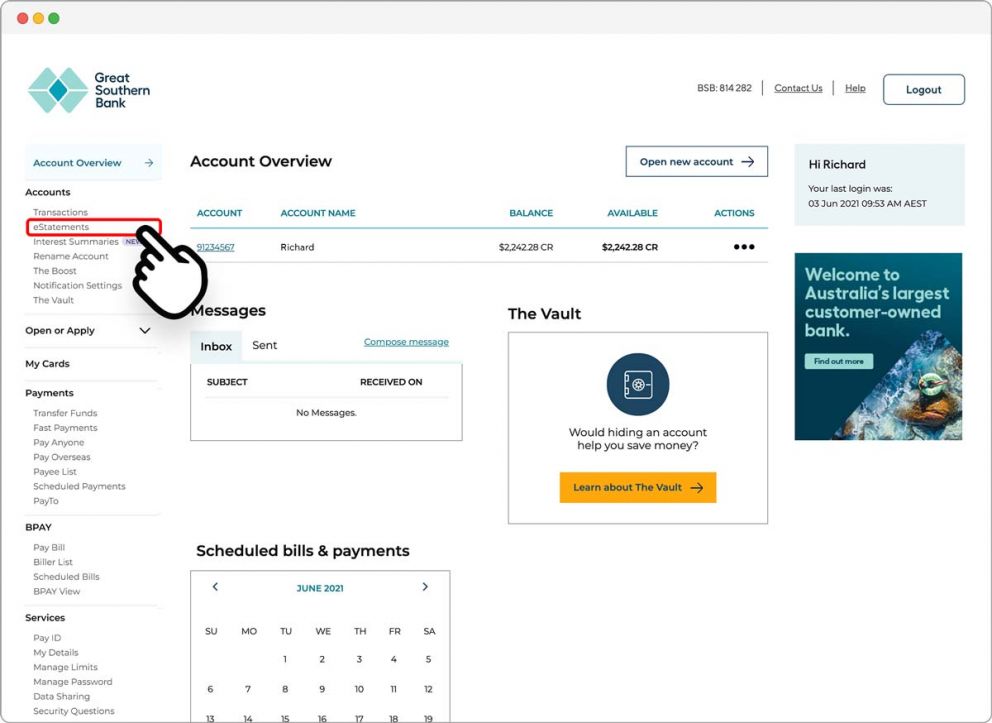With eStatements, you can view your statements online at any time. There’s no need to wait or receive paper statements.
You will need:
- Online Banking access. Register here.
- You must be a primary account holder unless you’ve requested to view eStatements as a joint owner.
To view eStatements:
-
Step 1
After logging in to Online Banking, go to ‘Accounts’ on the left-hand side menu and click ‘eStatements’.
![Step 1]()
-
Step 2
At the ‘Search eStatements’ screen, select the ‘Date Range’ that you’d like to view statements.
![Step 2]()
-
Step 3
Click the ‘Show eStatements’ button.
![Step 3]()
-
Step 4
All your statements within the date range set will show as downloadable pdf files.
![Step 4]()
-
Step 5
To view a statement, go to your desired statement date on the list and click ‘view’ under the ‘Actions’ column.
![Step 5]()
-
Step 6
Open the PDF to view that statement.
![Step 6]()
-
Step 7
You can choose to receive eStatements instead of paper statements clicking ‘Switch to eStatements’ at the top of the page.
![Step 7]()